Drag /Adjust Column Width /Row Height using keyboard in Excel
Hi ,
Let's try this example
Scroll to the very top.
Right -click on column J(click on top area of column )
If your right click button having problem ,first click the column then followed click both (shift and F10) keys same time .
Or can try to search from Google method that suits your notebook.
Click Column Width to adjust .
Type in the width required.
As for row almost same,first scroll to the very left .
Same as column right -click on the row





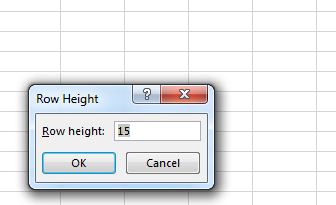
No comments:
Post a Comment